There are two primary steps to configuring playback through your Cantata Music System:
- Make sure all “system sounds” (beeps, interface sounds, etc.) are played through the internal sound card
- Route only musical information through the Cantata Music System.
From the Start menu, choose “Control Panel”.
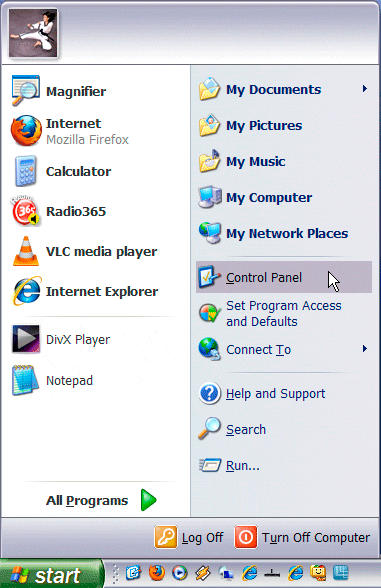
Click “Sounds, Speech and Audio Devices”.
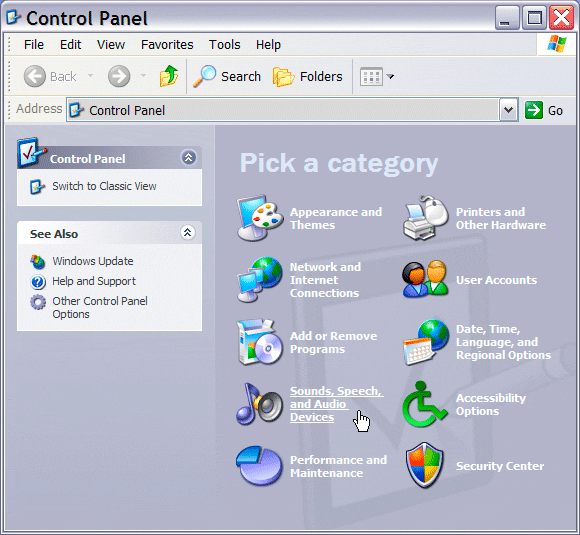
Click “Sounds and Audio Devices”.
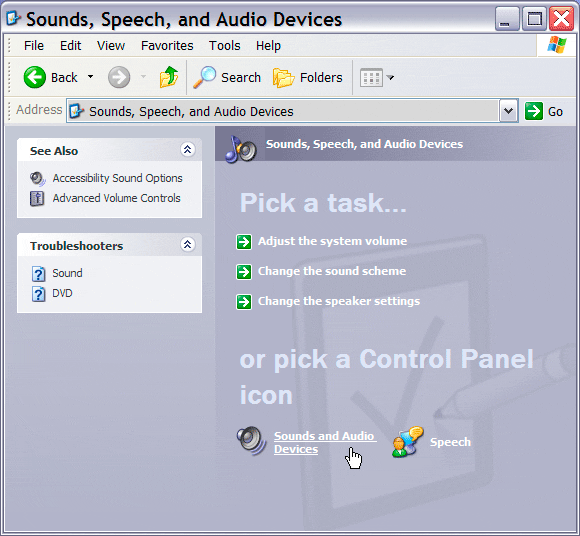
Select the “Audio” tab along the top, and under “Sound Playback” choose the built-in soundcard, not the Cantata Music Center. In the lower left corner of the window, check the box “Use only default devices”, and click “OK”.

Play a song in iTunes to verify your settings.
Windows 7
Windows Vista
Windows XP
Mac OSX
Mac OSX – Older O.S. Versions
