Where is Resolution Audio gear built?
All Resolution Audio products are proudly designed and manufactured in the U.S.A.
Does the Cantata Music Center “rip” or “burn” CDs to an internal hard drive?
It does not, and for what we feel are very good reasons.
Internal storage generally means a proprietary system is used to store music data which has several drawbacks:
1. It is more difficult and expensive to expand storage capacity.
2. Upgrades often require sending the unit back to the manufacturer or a dealer risking damage to the music library and being without the device for some span of time.
3. Backing up your library is difficult or impossible.
4. You’re limited in what kind of playback software you can use.
5. You’re limited in what kind of ripping software is used.
6. A spinning hard drive will always emit some amount of noise (though with SSD drives, this is becoming less of an issue.)
7. Proprietary storage often means proprietary remote controls rather than simply using an iPod, iPad, or Android-based touchscreen device to handle the task.
8. It would be difficult to improve upon the iTunes user interface and feature set.
For all the reasons above, we feel it’s better to have a music collection stored and managed on a computer or NAS rather than on the CD Player/DAC. With the Music Center, you choose where the files are stored, how they’re backed-up, and what software you use to play them.
Does the Cantata Music Center have wireless capability?
Putting wireless circuitry inside the unit would significantly increase noise levels and reduce performance. Wireless functionality is best kept outside of the unit.
However, a wired connection to a library computer isn’t always practical. In those situations, the Resolution Audio Pont Neuf combined with a “WiFi Bridge” can be used to bridge the wired Ethernet connection on the back of the Music Center to a wireless network. Ideally, the WiFi bridge is placed as far as possible from the Music Center to avoid interference.
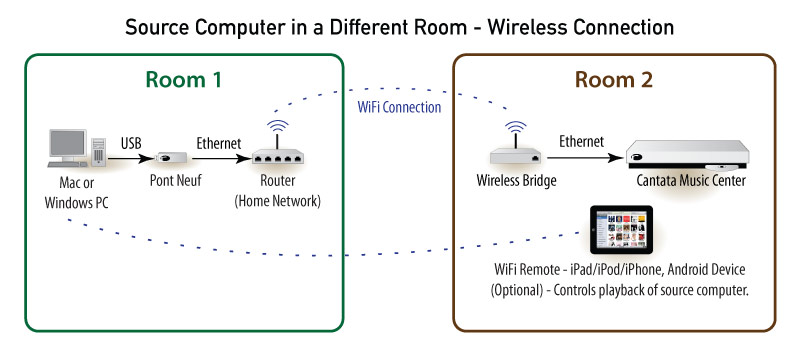
In this diagram, the USB connection to the computer is transmitted over a wireless network to a wireless bridge and into the Ethernet port of the Cantata Music Center. To the host computer, thePont Neuf appears as just another USB audio device and the Music Center receives the data as if it had come over a USB cable.
How do I take advantage of the Music Center’s 24/192k capability?
The original version of the Music Center supported playback up to 24bit 96k. We later introduced the 2.0 version of the Music Center by upgrading the processor board which allows playback of music files up to 24/192k. An upgrade path is available for the original units.
For information on high-resolution playback, consult our high-speed configuration page.
Can the Music Center play music from a NAS Drive?
The Music Center in version 2.0 form can indeed operate as a renderer for UPnP playback and commonly a NAS is used as the music server. This “streaming” function is an increasingly exciting and engaging way to utilize the Music Center as a DAC for playback of music stored on a NAS without the need to interface with a computer…just use an iPad/iPhone or Android tablet that is running UPnP control point software and all your music is at your fingertips. More on this approach will be added to the computer audio section of this site in coming months.
Should I use a Mac or a Windows PC for storing/managing my music collection?
It is our experience/opinion that the Mac platform is better optimized for music storage, management, and playback. More technical users can navigate their way around Windows, but the average music listener will likely have an easier time getting a satisfying computer-based music system set up using a Mac platform.
From there, you can use iTunes as your library management tool, an iPad or iPhone with our free Cantata app to control the Music Center and C50 Amplifier, and use the free “Remote” app from Apple to control iTunes from your listening position.
What playback software do I need?
We recommend using iTunes as your primary interface to your music collection.
To get the most out of higher resolution files, it’s best to use software that runs in parallel with iTunes to do the actual playback of the files. We recommend and use Pure Music from Channel D (www.channld.com). It’s easy to use and performs very well. Many audiophiles also use software from Amarra which is another option to consider. You can certainly research the features and benefits the various software options available. Information on other methods is available on websites like Computer Audiophile.
Our goal is not to say there is only one right way, just to explain one way that we feel is easy to use and works well.
Does the Music Center have SACD or DSD capability?
Higher-resolution formats (above 16-bit, 44khz) are shifting toward delivery via downloads rather than physical media. Including SACD playback, a physical format all by itself, would require some significant engineering efforts. We wanted the Cantata Music Center to be an exceptional CD player while also allowing for uncompromising playback from other digital sources, including computer-based libraries. We will not provide a way for the Music Center to directly play the SACD layer of SACD discs but we are developing an approach to allow for playback of downloaded DSD files. Offering this capability without compromising PCM audio playback which comprises the bulk of our music libraries is the tricky part. We’re working hard on it though. Expect a release on this in 2015.
Is the Music Center designed for future upgradability?
In a word, absolutely.
We conceived the Music Center to be, not just a “device”, but as a music platform aimed at the next 10 years. As such, we plan to offer upgrades when it makes sense to do so. Our recent upgrade of the unit to allow for 24 bit 192k playback is a prime example; it is a dealer-installable upgrade at a very affordable price.
Some upgrades may involve a combination of software and hardware changes while others will be simple software upgrades performed by inserting an update CD. In short, we don’t feel the need to come out with a new product every few years to demonstrate our current thinking and design. We’ll simply offer upgrades to the Music Center so that your investment is maintained.
What speakers are recommended for the Cantata C-50 integrated amplifier?
The C-50 is a very pure sounding amplifier based on a DNM circuit design that we have licensed and optimized with a unique discreet Class A/B design. Its power output is about 50 watts into an 8 ohm load and it does not double its power into a 4 ohm load as it is intentionally an unregulated circuit design for sonic reasons. It will do a great job on most fairly efficient speakers that do not present a reactive load. This also depends on your room size, typical listening level, etc. As a general rule, speakers above about 89db efficiency make good candidates for the C-50.
What is recommended for isolating/stacking the Cantata products?
We do not recommend stacking the Cantata products on top of each other or directly on top of other audio components.
The three small (removable) feet on the bottom of the unit help provide ventilation and while you can certainly use other footers/cones, etc., be sure to allow at least this much space under the unit. The top piece of the Cantata series products serves as the heat-sink for the internal circuitry so it’s important to allow 3-4 inches of open air above each component for proper ventilation. Aftermarket isolation shelves/platforms can further improve performance. Contact your dealer for suggestions on options to consider or evaluate.
If you plan to upgrade to some other footer, you can screw the new footer into the M-3 size pem (mounting holes) in the bottom of the chassis. However, be very careful not to use screws that go further into the unit than the stock footer screws or damage can occur that is not covered by warranty.
What Speaker/Interconnect cables are recommended for Resolution Audio Products?
We recommend that you contact your Resolution Audio dealer for advice on this subject. The guidance of a knowing dealer along with having the opportunity to hear the cables in their demo system (or even your own system, if possible) is the best way to choose cables.
How are repairs and support arranged?
Given the broad nature of potential questions, some of which are system-specific, we strongly encourage you to utilize your local dealer for installation, performance and optimization, or routine maintenance questions about your Resolution Audio gear. Your local dealer is in the best position to provide you with that system-specific help and guidance. If actual repairs are required, please contact your dealer to make arrangements to send the unit to us. A return authorization is required for all repairs.
For computer playback issues, forums like those found on Computer Audiophile are an excellent resource for this sort of help.
